This is going to be specific to the Metrc integration and specifically the automation of the compliance factor there.
As many of, you know, Metrc is expanding across multiple cannabis ready States and making a pretty strong foothold nationwide to be the leading system. Right now it looks like we have about 16 maybe more with the recent acceptance of laws. So as the Metrc network expands, as your business operations expand. We'll be able to expand with you and keep you compliant along the way.
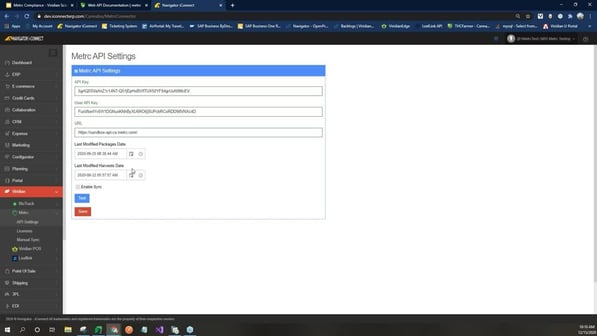
Now, the nuts and bolts of what we're going to be talking about today are how does your data get from SAP Viridian into your Metrc compliance system? So the way that that works is by utilizing the SAP system and completing different functions, completing different forms, different things like that. We'll communicate with Metrc's API. For those of you that aren't super familiar with the API, or what an API is, you can sort of think of it as the, the predetermined dialogue in a video game, or when you're going through and getting customer service on Amazon, the predetermined options that you can select and the predetermined responses that you get, that's essentially what an API is now with the API Metrc does set the bounds for what we can say and what it can say back to us. So we aren't able to communicate every action that's possible in the Metrc UI over through the API. Some key examples of this would be lab tests types for samples. The Metrc does not give us a way to declare that information to them. And as a result, that information is absent in the Metrc UI. We just don't have the option to discuss that. Now, moving forward, what we'll go ahead and take a look at here. It is.
We'll pop over And take a look at what the API is. So Metrc publishes their API documentation to a specific website. Anybody has access to it. If you ever feel the need to go and just take a look at it potentially what we can send, what kinds of things we can get back from them. Feel free to go ahead and check it out. If you just Google API Metrc documentation, it's fairly simple to find the Metrc does break down their different sections by going through and classifying it in different ways. Packages, for example, there are very specific things that we can either get from Metrc or push to Metrc.
This is kind of what I was meaning by the preset dialogues. So these are all the different ones that we're able to utilize to help you compliant. Some of them you may need, some of them may not need. It'll really just depend on your business practices, your license type, and your state. Now within the actual integration with Viridian, what we use is I-connect which is a proprietary system that works as a clearing house essentially now within iConnect clearing house, you're able to go through open up the Metrc tab under Viridian select API settings, and all most likely to be going through and setting this up for your implementation. So what we have here is we just have our API, your API key, and the URL that we're sending that to. In addition to that, we also have the last modified packages and last modified Verbus and what these dates and times connect to are the dates and times that we're starting to look for active packages or active harvest with Metrc.
As I mentioned before, we are able to get different information back from them, and we do have active harvest and active packages coming back into your Viridian system. So that, that way you can easily reconcile data if need be. Now, in addition to that, you do have the ability to make the integration automatic by selecting enable sync with my environment. I'm not able to click that on, however, in your using be able to and have the API automatically sync over to Metrc. It automatically syncs about every 20 to 30 minutes, just depending on data load. Now, if you ever have any issues or just feel the need to, you can come in here and test the connection and make sure that it's sound and save settings as need be. If you're in a situation where you have a single API key for each license, we do have the licenses section, which allows you to set a specific API key for a specific license number that way, if any of the data that populates and I connect has that license number, the system knows to use the proper API key within the manual sync section.
That's where you're going to be able to review all of the available API calls that we're able to send as well as very open records for data that matches that specific call, in red is where you're going to be able to actually push that data over to Metrc and in purple is where we're going to be able to go through and preview those up records. All we have to do is just select the API call that we'd like to see the system will go ahead query your Viridian SAP account. And then it will go ahead and populate data that meets the required parameters.
Now, as far as populating the data within SAP or within iConnect, all we'll need to do is just complete key actions within the SAP Viridian system, as I mentioned before. So for example, and I'll go ahead and get my add on, started up here for example in order to get data to populate for the harvest Create package call, all we'll need to do is go ahead and come over to the QA batch creator, complete this as we normally would. So we can go ahead and say where our package is going, what we'd like to create a sample of go ahead and modify from there, we'll be able to select the batch that we'd like to pull the, or we'd like to create a QA lot from and in here, we'll be able to input our Metrc tags. So I'll just go ahead and import select, create the system will go ahead and process that through.
And then if we re-query the open record, we'll be able to see that package. And for all calls, that's about all the more that it takes. And that's about all the longer that it takes to get data from SAP into iConnect. And then if we were set to automatically sync, we'd be able to know that every 20 to 30 minutes, that data is going to push over now real quick, that 20 to 30 minute clock does start at midnight and carries forward. So it'll be about every half hour to about every 20 minutes. Like I said, that could be seeing that sync, if it was manually done, we would just need to go through select the red dropdown, select, create packages and the system. We'll go ahead and push those over to the Metrc system now to view any sinks that have occurred.
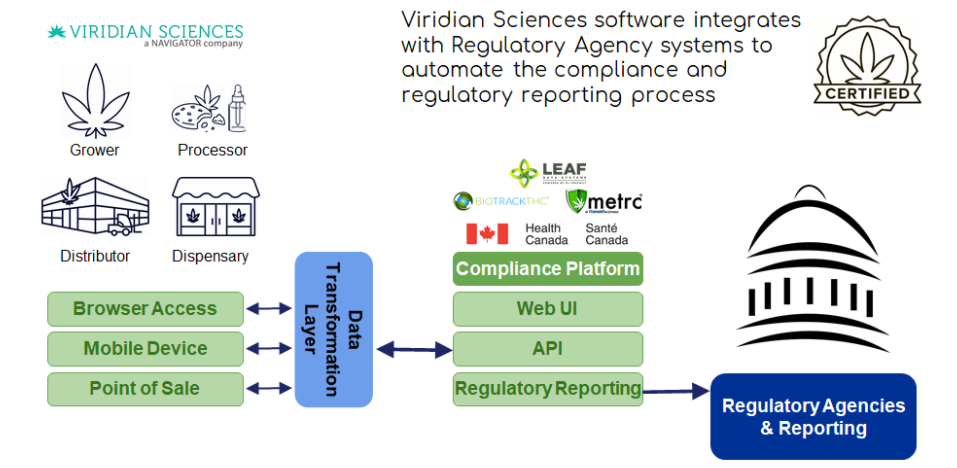
All we need to do is select this little shield up at the top. That'll take us over to our logs and we'll be able to review any errors that have occurred any successes that have occurred, and we'll be able to see us. I see the document numbers as well as failure reasons. If those apply now with that being said, I would go ahead and like to pause for any questions or address any specific points that anyone in the audience would like to see. I know this was kind of a short overview but just the overarching idea, complete and action and SAP comes over to, I connect, I connect works as a data clearinghouse to then, send that to Metrc. You have the ability to review that data as well as modify it within SAP until it syncs successfully looks like we do have a question after creating a batch.
How do you clean it up if the Metrc package fails, for example, an already used package tag. That's a great question. So in the event that that would happen with the QA batch that I just created, all we need to do is select the production option, production order, look up our production order, find the associated receipt from production, and we'd be able to go into the batch transaction report, drill down into the batch, and we'd be able to update that information dynamically or Wayne. I'm not sure if that answered your question fully. If it didn't please feel free to let me know. Well, if there are no other questions I appreciate everyone's time. Like I said, I know this was short but just wanted to give everyone a quick overview of what it looks like. I'm sure I'll be seeing you all on your implementations and feel free to ask me any questions that are, that are outstanding after seeing this. I do appreciate everyone's time. Hope everyone has a great rest of the day. As I mentioned before, if you think of anything afterwards, please feel free to reach out and let me know. Thank you and have a good day.



